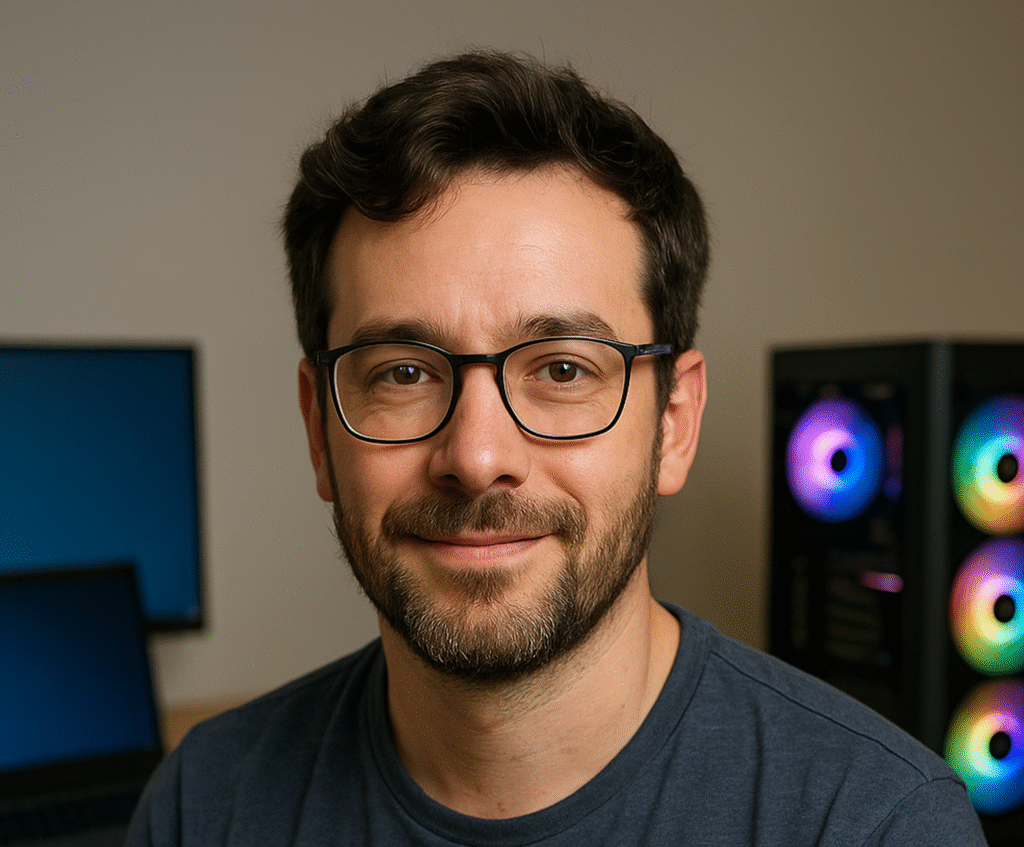Is it worth it?
If your current laptop now takes a tea break to open a browser tab, this 14-inch Lenovo IdeaPad Slim 3 will feel like a breath of fresh air. Built for people who move between lectures, trains, cafés and the sofa, it solves the twin pains of bulk and sluggishness with a thin-and-light chassis and a surprisingly nippy Intel N100. Students, remote workers and casual users get full Windows, a sharp Full HD display and all-day comfort without the scary price tag—plus a couple of clever touches you wouldn’t expect at this budget. There’s also one big caveat you’ll want to know about before you hit Buy, so keep reading.
After a week using it as my grab-and-go machine, my verdict is simple: it’s brilliant for everyday stuff and the price makes sense, but power users should look elsewhere. If your day is email, Teams, Chrome, Spotify and a bit of Netflix, this little Lenovo feels friendlier and faster than you’d expect from the spec sheet, and the battery plus Rapid Charge rescue you on busy days. If you’re hoping to edit big photos, juggle 20+ tabs or run heavy apps, the 4GB RAM ceiling and Windows 11 in S mode will frustrate you—though there’s an easy way around S mode. That tension makes it more interesting than it looks on paper.
Specifications
| Brand | Lenovo |
| Model | IdeaPad Slim 3 14IAN8 |
| Display | 14-inch FHD (1920 x 1080) IPS |
| Processor | Intel N100 (4 cores, up to 3.4 GHz) |
| Memory | 4 GB LPDDR5 |
| Storage | 128 GB SSD |
| Battery | 47 Wh with Rapid Charge |
| Weight | 1.31 kg. |
| User Score | 4.6 ⭐ (144 reviews) |
| Price | approx. 200£ Check 🛒 |
Key Features

Thin, light, and practical portability
At around 1.31 kg and under 2 cm thick, this is a bag-friendly 14-inch laptop that doesn’t feel like a brick. That matters when you’re dashing between classes or client meetings and every gram counts. In daily use, I happily carried it all day without shoulder fatigue, and it fit into a compact daypack with a notebook and charger with room to spare. Because it’s genuinely slim, it’s easy to open on cramped train tables and coffee-shop counters. The hinge is well-damped, so the screen doesn’t wobble while typing or during video calls on the move. Pair this with the quiet fan profile of the efficient N100 and you get a machine that doesn’t draw attention in quiet spaces like libraries and lecture halls.
Full HD IPS with low blue light
The 14-inch 1920 x 1080 IPS panel gives you crisp text and a roomy workspace without scaling weirdness. IPS means colours and viewing angles don’t fall apart the minute you tilt the lid, and TÜV-certified low blue light aims to reduce eye strain on long study sessions. In practice, that translates to comfortable reading and smoother spreadsheets, and it’s kind on the eyes for late-night essay writing. While it’s not a studio-grade panel, it covers everyday needs well—catching up on iPlayer, editing docs, and Zoom calls look clean and natural. Keep brightness at a sensible level indoors to maintain battery; if you sit by a sunny window, a slight tilt and a matte screen protector help tame reflections.
Rapid Charge Boost for busy days
Rapid Charge Boost is Lenovo’s fast top-up: roughly two hours of light use from a quick 15-minute plug-in, perfect when you forget to charge overnight. The idea is to give you enough runway to finish a lecture, commute home, or send that last report without camping by a socket. In real life, a short coffee stop got me through an afternoon of docs and emails. You still want full charges for long days, but this safety net removes a lot of battery anxiety and is rare at this price.
Windows 11 in S mode (with an easy exit)
S mode restricts apps to the Microsoft Store and Edge browser for security and speed. It boots quickly, resists dodgy downloads, and keeps background bloat low, which suits casual users and students. If you need Chrome or third-party apps, you can permanently switch out of S mode for free in a couple of clicks via the Microsoft Store. That flexibility means you start secure and streamlined—and you can go full Windows when your needs grow.
Full-function USB-C and useful I/O
You get a USB-C 3.2 Gen 1 port with power delivery and display output, two USB-A ports for older peripherals, HDMI 1.4 for monitors and lecture-hall projectors, a card reader, and a 3.5 mm audio jack. No dongle chaos here. Practically, that means you can drive an external 1080p/60 display at your desk, plug in a mouse and a memory stick, and still charge via USB-C if you prefer a modern charger. For a budget machine, this is excellent connectivity that keeps you flexible today and tomorrow.
Firsthand Experience
Unboxing is refreshingly no-nonsense: laptop, charger, and you’re off. The Abyss Blue finish looks understated and professional, and at 1.31 kg it’s the kind of machine you can slip into a backpack without thinking. The lid opens one-handed, minimal flex in the deck, and the hinge holds steady at a comfortable angle. Lenovo touts “military-grade” toughness on the Slim 3 line; while I’m not drop-testing it off a bus stop, the chassis feels robust enough to survive daily commute knocks. The first boot into Windows 11 Home in S mode takes minutes, not ages, and the Wi‑Fi 6 connection latched onto my router at full speed straight away.
Pros and Cons
Customer Reviews
User sentiment is strongly positive for this configuration, especially around value, quick setup, and portability. Early adopters highlight surprisingly smooth day-to-day performance for an N100 with 4GB RAM, and Lenovo’s build quality gets praise. Some buyers note confusion about available storage versus advertised capacity and a few wish the screen were brighter, but overall confidence is high for typical student and home-office tasks.
Compact, well made and brilliant for the price—replaced a broken old laptop and feels so much quicker
Great for uni work and streaming, though I switched out of S mode to install apps I needed
Nice computer at a good price, but available storage shows less than 128 due to system files
Light, comfy keyboard and strong battery for lectures—screen could be brighter outdoors
Hits its limits with many tabs and photo edits—4GB RAM and S mode were too restrictive for me.
Comparison
Against other 14-inch N100 laptops, the IdeaPad Slim 3 stands out for its build quality and ports. Many rivals at this price still skip USB-C power delivery or a proper HDMI, which matters for students presenting in classrooms or anyone hot-desking. The Lenovo’s 47 Wh battery is also on the larger side for the segment, which helps with endurance and gives Rapid Charge Boost more headroom. If you’re shopping strictly by price, there are cheaper 11.6–13.3-inch models, but they usually compromise on screen resolution and keyboard comfort.
Step up in budget to an entry Core i3 (or Ryzen 3) with 8GB RAM and you’ll feel a clear difference in multitasking power. Office work with 20+ tabs, light photo edits, and heavier Teams calls are all smoother with 8GB. The trade-offs are cost and, sometimes, louder fans. If your day regularly involves juggling many apps, spending a bit more for 8GB RAM is money well spent. If your usage is simpler—web, email, video, notes—the N100 remains excellent value.
Chromebook alternatives are compelling for pure web workflows thanks to streamlined software and long battery life, often with better screens at similar prices. But they don’t run full Windows desktop apps. If you need specific Windows tools (legacy accounting software, downloadable VPN clients, niche research programs), this Lenovo wins on compatibility while keeping cost low.
Compared with 15.6-inch budget laptops, the Slim 3’s 14-inch form factor is the sweet spot for portability without sacrificing a full typing experience. You lose a numpad and a bit of screen space, but you gain a lighter bag, easier use in tight spaces, and similar performance given the same CPU class.
Frequently Asked Questions
- Can I install Chrome, Zoom or my company’s apps in S mode?
- S mode only allows Microsoft Store apps, but you can switch out of S mode for free in a few clicks to install standard Windows apps
- Is the memory upgradeable?
- No—this configuration is limited to 4GB and is not user-upgradeable, so buy for light use and keep your tab count sensible.
- Does it charge via USB-C?
- Yes, the USB-C port supports power delivery
- How much usable storage will I get from 128GB?
- After Windows and recovery partitions, expect roughly 90–100GB free on first boot
Conclusion
The Lenovo IdeaPad Slim 3 14IAN8 hits that sweet spot for a first laptop or a reliable second machine: thin, light, quiet and competent at the basics. The Full HD IPS display is easy on the eyes, Rapid Charge Boost is a genuine lifesaver on busy days, and the keyboard and port selection punch above its price. The flip side is baked into the spec—4GB RAM is a hard ceiling, and Windows 11 in S mode will need a quick exit if you rely on non‑Store apps. If your world is web, Office, video calls and streaming, it’s an easy recommendation. If you edit photos, code in heavy IDEs, or keep dozens of tabs alive, step up to an 8GB+ model instead.
In the UK, this configuration typically sits in the budget bracket, often around the low-to-mid hundreds depending on sales. For that outlay, you get honest quality and a feature set that’s rare at the price—especially the USB‑C with power delivery and the Rapid Charge. It’s excellent value for students and home workers who prioritise portability and solid fundamentals. Check the current links before you buy; prices swing and there are frequent promos that turn it from good value into a bit of a steal.